
In the world of cryptocurrency wallet management, security and usability play crucial roles. One of the essential features that enhance both security and usability is the mnemonic phrase, also known as a seed phrase. This article delves into the process of upgrading mnemonic phrases in Bitpie, offering valuable insights, tips, and practical examples for users seeking to maximize their experience while maintaining high security standards.
Understanding Mnemonic Phrases
Mnemonic phrases consist of a series of words that act as a key to your cryptocurrency wallet. These phrases are typically generated during the wallet setup process and are vital for accessing and recovering your funds. They represent a seed that derives all your private keys, making it crucial to keep them secure.
Importance of Mnemonic Phrases
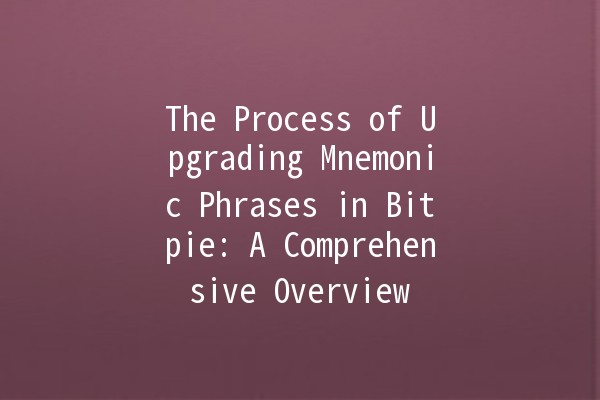
The Upgrade Process in Bitpie
Upgrading your mnemonic phrase in Bitpie involves several critical steps. This process ensures that you maintain highsecurity standards while potentially enhancing your wallet’s usability.
Step 1: Backup Your Current Mnemonic Phrase
Before making any changes, it's crucial to back up your current mnemonic phrase. This ensures that you can recover your wallet if something goes wrong during the upgrade.
Practical Tip: Write down your mnemonic phrase on paper and store it in a secure location. Avoid digital storage methods that can be hacked easily.
Step 2: Create a New Wallet with Updated Security Features
Bitpie often rolls out new features that enhance security. To take advantage of the latest improvements, you may need to create a new wallet.
Step 3: Transfer Your Assets to the New Wallet
Once you have created your new wallet, you will need to transfer your assets from the old wallet to the new one. This step is crucial to ensure that your funds remain accessible and secure.
Practical Application: Use the "Send" feature in your old wallet to transfer funds. Make sure to doublecheck the recipient address to avoid any errors.
Step 4: Securely Store the New Mnemonic Phrase
After creating your new wallet and transferring your assets, securely store your new mnemonic phrase.
Practical Tip: Similar to the previous mnemonic phrase, write it down on paper and keep it in a safe place. Consider using a fireproof safe for added security.
Step 5: Regularly Update Security Practices
Security threats evolve, and so should your security practices. Regularly updating your wallets and mnemonic phrases is a good habit.
Practical Tip: Set a reminder to review your wallet security every few months. Ensure that your software is updated and that you are aware of any new security features introduced by Bitpie.
Enhancing Your Productivity While Managing Wallet Upgrades
Managing your cryptocurrency wallet can be overwhelming, especially with multiple assets and upgrade processes. Here are five productivityboosting tips to streamline your wallet management:
Utilizing wallet management tools can streamline your operations. Applications that aggregate information about your wallets can save time and enhance security awareness.
Example: Consider tools that alert you about necessary updates or provide analytics on your transactions.
Establish a routine for reviewing and updating your security practices, including mnemonic phrases. Consistency helps maintain a secure environment.
Example: Allocate the first Monday of every month for reviewing your security measures.
Many cryptocurrency wallets now offer automation features to simplify transactions and notifications. Take advantage of these to reduce manual efforts.
Example: Set up automatic alerts for large transactions, ensuring you are always informed of significant movements.
The cryptocurrency landscape is continuously evolving, with new security threats emerging. Staying informed about the latest security trends can help you proactively address potential issues.
Example: Subscribe to reputable cryptocurrency news platforms that cover wallet security developments.
Maintaining a document outlining your procedures for wallet management and upgrades can serve as a reference point and improve efficiency.
Example: Create a checklist that includes steps for backing up, upgrading, and securing mnemonic phrases.
Common Questions About Upgrading Mnemonic Phrases in Bitpie
Changing your mnemonic phrase isn't something that needs to happen frequently. However, whenever you feel that your wallet security has been compromised or if you want to leverage new security features, you should consider it.
If you lose your mnemonic phrase and don't have it backed up, you will lose access to your funds. This is why securing your mnemonic phrase is paramount.
Once you create a new wallet and transfer your assets, access to your old wallet is still possible if you have the original mnemonic phrase. However, it’s advisable to focus on your new wallet for security reasons.
Storing your mnemonic phrase digitally poses security risks, particularly if it’s saved on an online platform. It’s best to keep it offline, like in a physical format.
Immediately transfer your assets to a new wallet with a fresh mnemonic phrase. After this, review your security practices to enhance protection.
Bitpie continually updates its security features, including multisignature support, biometric security, and alerts for unusual activities. Always check their official announcements for the latest features.
Upgrading your mnemonic phrases in Bitpie is a critical process that enhances both security and usability. By following the outlined steps and implementing productivityboosting tips, users can effectively manage their cryptocurrency wallets, keeping their assets secure without sacrificing ease of use. Always remember that security is a continuous process, and staying informed and proactive is key to protecting your investments in the everevolving cryptocurrency landscape.

