
In an increasingly digital world, the security of your online information is paramount. As cryptocurrency and digital assets gain popularity, understanding how to safeguard your mnemonic phrases—those essential strings of words that grant access to your digital wallet—becomes critical. Unfortunately, malicious software is always lurking, aiming to steal your hardearned investments. Below, we explore various strategies to protect your mnemonic phrases from such threats.
Understanding Mnemonic Phrases
Mnemonic phrases, also known as seed phrases, consist of a series of words generated during the wallet creation process. This sequence is your key to accessing your cryptocurrency. Losing your mnemonic phrase or exposing it to malware can result in losing your assets permanently.
Why Malware is a Threat
Malware, short for malicious software, can take various forms, including viruses, trojans, spyware, and ransomware. Many malware types target cryptocurrency owners by attempting to steal mnemonic phrases. Once compromised, hackers can control your wallet and drain your funds. To avoid these scenarios, implementing robust protection measures is crucial.
Explanation: Hardware wallets are physical devices that store your cryptocurrency offline, making them much harder to compromise.
Application Example: If you're a frequent trader or hold a significant amount of crypto, consider using a hardware wallet like Ledger Nano S or Trezor. These devices keep your mnemonic phrases safe offline, decreasing the risk of malware attacks. When you're ready to make a transaction, connect the device to a secure computer, conduct your transaction, and then disconnect it.
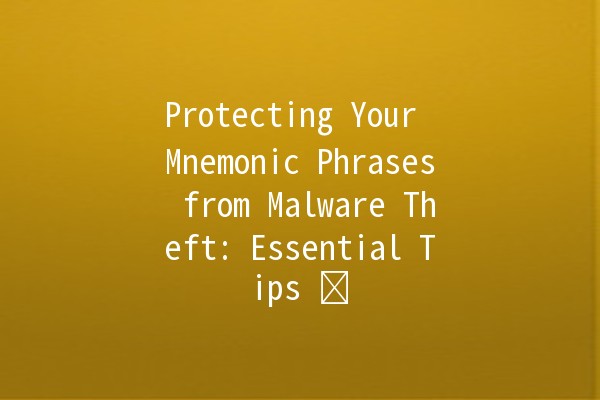
Explanation: Keeping your software updated is one of the simplest yet most effective ways to protect against vulnerabilities in your system.
Application Example: Ensure that your operating system, web browsers, and any applications related to your cryptocurrency transactions receive regular updates. Set your devices to automatically download updates whenever possible to minimize the risk of malware due to outdated security protocols.
Explanation: Quality antivirus software can detect and eliminate malware before it can cause damage.
Application Example: Invest in reputable antivirus software like Norton, Bitdefender, or Kaspersky. Regularly run full system scans and keep the virus definitions updated. Many antivirus programs also offer realtime protection, preventing malware from being installed in the first place.
Explanation: Phishing is a common tactic used to trick users into revealing their private information through fake websites or email communications.
Application Example: Always doublecheck URLs before entering your mnemonic phrase or credentialer and be suspicious of unsolicited emails or messages that ask for your wallet information. Use a bookmark for your wallet's official website instead of clicking on links in emails.
Explanation: MFA adds an extra layer of security by requiring more than one form of verification.
Application Example: When setting up accounts for cryptocurrency exchanges or wallets, enable MFA wherever possible. This might include sending a text message to your mobile device or using an authentication app like Google Authenticator. Even if malware manages to capture your password, MFA can protect your account from unauthorized access.
Additional Security Measures
Explanation: Passwords that are easy to guess or reused across platforms can be a vulnerability.
Application Example: Create a strong, unique password for your cryptocurrency wallets and accounts; include a mix of uppercase letters, lowercase letters, numbers, and special characters. Avoid using personal information like birthdays or names.
Explanation: A Virtual Private Network (VPN) encrypts your internet connection, providing an additional layer of protection.
Application Example: When accessing your cryptocurrency accounts on public WiFi, use a reliable VPN service like NordVPN or ExpressVPN. This helps to prevent hackers from intercepting your data, especially in unsecured environments.
Explanation: Knowledge is your greatest weapon against malware threats.
Application Example: Stay updated on the latest cybersecurity threats and practices by following industry news, subscribing to newsletters, and engaging in forums. Many community resources provide invaluable information about emerging threats targeting cryptocurrency users.
Explanation: Physical security is just as critical as digital protection.
Application Example: Write down your mnemonic phrase and store it in a secure location, such as a safe. Avoid storing it digitally, as this increases the risk of it being hacked. Some users even split their mnemonic phrases into parts and store them in different secure locations to further enhance safety.
Explanation: Cold storage refers to keeping your cryptocurrency offline to protect it from malware.
Application Example: Consider using paper wallets or even hardware wallets as cold storage solutions. By keeping the mnemonic phrase and your funds entirely offline, you significantly reduce the risk of malware attacks.
Common Questions About Protecting Mnemonic Phrases from Malware
Q1: What should I do if I suspect my mnemonic phrase has been compromised?
If you suspect that your mnemonic phrase has been compromised, immediately move your assets to a new wallet with a new mnemonic phrase. Do this as soon as possible to minimize the potential loss.
Q2: Can I recover my cryptocurrency without the mnemonic phrase?
No, the mnemonic phrase is crucial for accessing your wallet and recovering funds. Without it, recovering your assets is virtually impossible. Therefore, store your mnemonic phrase securely.
Q3: Is it safe to use public WiFi to access my cryptocurrency accounts?
It is advisable to avoid accessing cryptocurrency accounts on public WiFi networks without using a VPN. Public networks are often unsecured and can expose you to potential malware threats.
Q4: How often should I change my passwords related to cryptocurrency?
It’s best to change passwords regularly, ideally every few months, or immediately if you suspect a security breach. Using a password manager can help manage and create strong passwords.
Q5: Should I keep my cryptocurrency on exchanges or move them to private wallets?
For longterm holding, it is generally safer to transfer your cryptocurrency to a private wallet (hardware or software). Keeping funds on exchanges exposes them to potential hacks and other risks associated with thirdparty platforms.
Q6: Can antivirus software detect all malware?
While antivirus software can detect many types of known malware, it may not catch everything. Always combine antivirus protection with safe online practices and a holistic security strategy.
By following the strategies outlined above, you can significantly reduce the risk of your mnemonic phrases being stolen by malware. Whether you are new to cryptocurrency or a seasoned investor, vigilance and proactive measures will help protect your digital assets.

